About Me

- Amber
- The Apple State, United States
- Visit me at ambermcleod.com where I display my wares...
Blog Archive
Tag Cloud
gratis software
freeware
marketing
advertising
banners
cheap software
email client
external hard drive
free antivirus
free blogging software
free tech support
gadgets
home business
photo blogging instructions
spam
thunderbird
top freeware
Adaptor
Jupiter Jack
Picasa
USB
Yukon
anti spam
apache
backup
backup email
balancing life and work
bandwidth
blackberry pearl
blog
blogging for the layman
blogging instructions
browsers
carbonite
cheap cds
cheap hardware
child safety
children
clip art
comic sans
compatibility
cpanel
ebay
email handler
email lost
error 507
extension
flash optimizer
font
free anti-rootkit
free banner maker
free books
free dvds
free programs
free tech newsletter
ftp
godaddy
google rank
graphics
hardware
hdd enclosure
hello
help desk
hotlink
iPod
image theft
import email
import profiles
jennifer edwards
kids software
kids' keys
knowledgebase
learn html
link extractor
links
lost folders
lost motherboard
lost profiles
macro
microsoft word
mod_rewrite
mozy
msconfig
msf
new host
news
office software
offsite backup
old host
organization
overstock
pagerank
paperback swap
parse
performance
photo blog
photo upload
reciprocal link checker
registry cleaner
report spam
restore
restore email
rootkit
royalty free art
server
signature block
slow computer
small business
snopes
spam filter
sparkle media
startup
startup entries
stock art
swap-a-cd
swap-a-dvd
swf optimizer
toolbar
urban legends
virus
wahm
web design
website recovery
western digital
windows Vista
work from home
Thursday, August 30, 2007
My Best Networking Tip
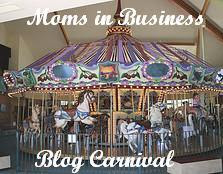
It's so true that to be successful, you must network. MUST. I'm a hermit - not an easy task for a hermit, thank heavens for the internet!!
I have a very simple tip. Help people. If you see someone in need of something that you can do, offer to help. If it's a task that will take only moments for you, do it for them - for free! Sure, you make money doing these same things for clients, but you'll make something more valuable than a few bucks by lending a hand now and then. You'll make good friends and connections.
And as my mom always says, "It's not WHAT you know, it's WHO you know." So, so true!
Join the Blog Carnival!
Tuesday, August 28, 2007
My Favorite Font Freebies
Why pay for a font when you can find a perfectly good copycat - right? Sorry font makers, I know how much work goes into making a font - I've made them, they're tedious. I admire your work, I just can't afford it.
That's not to say I won't pay for a uniquely delicious font...that I will! The free silverware at The Font Diner are so optically pleasing, I often just visit to marvel at the pure prowess of it all. Then I look at the paid fonts - drool - and hope soemone in the future needs me to make something that requires that font specifically, giving me a reason to buy it. But I digress...retro fonts are my weakness.
Real quick-like I want to share with you my favorite free font site. Font Garden. They specialize in handwriting fonts - love those! They have an archive chock full of groovyness. It's the truth I tell...nothing less. Go check them out! You'll thank me! :)
One more thing I forgot to mention - Font Garden has a funny quote by each font that'll crack you up - if you don't want a font, but need a laugh, go take a peek!
That's not to say I won't pay for a uniquely delicious font...that I will! The free silverware at The Font Diner are so optically pleasing, I often just visit to marvel at the pure prowess of it all. Then I look at the paid fonts - drool - and hope soemone in the future needs me to make something that requires that font specifically, giving me a reason to buy it. But I digress...retro fonts are my weakness.
Real quick-like I want to share with you my favorite free font site. Font Garden. They specialize in handwriting fonts - love those! They have an archive chock full of groovyness. It's the truth I tell...nothing less. Go check them out! You'll thank me! :)
One more thing I forgot to mention - Font Garden has a funny quote by each font that'll crack you up - if you don't want a font, but need a laugh, go take a peek!
Friday, August 24, 2007
Is anyone reading your newsletter?
Here's a quick way to find out - you know those free counters you see all over the place on people's websites? Go find a free counter service, and next time you send out your newsletter in html format, just plop the counter code at the bottom.
Make sure you keep the code or a copy of the newsletter for yourself so you can actually check the stats.
Easy, eh?
And per my favorite techie tip newsletter, Kim Komando, here's a great service for a free counter: http://www.free-web-page-counters.com/ - yes, they're designed to be used on your website but ack - don't do it.
Make sure you keep the code or a copy of the newsletter for yourself so you can actually check the stats.
Easy, eh?
And per my favorite techie tip newsletter, Kim Komando, here's a great service for a free counter: http://www.free-web-page-counters.com/ - yes, they're designed to be used on your website but ack - don't do it.
Thursday, August 23, 2007
Website Recovery...
You should always backup your website - always. Weekly, or every time you make changes. It's not difficult or expensive. Basically you want to make sure that should your computer crash (like mine did 3 days ago) you can recover your website. Yes, it's online, but it's not unheard of for hosts to crash too. It has happened to me! I lost a store with over 200 products -- POOF!
Well, that aside, I was working off of my backup for Witty Mom Safety Products. I had the page up, made the changes, uploaded it.
When I went to the website to double-check the work, it was a blank page. How could that be? I mean, I'm staring at it in FrontPage - everything intact. I preview, looks good. I upload - nuttin'!
Well, easy fix. I'll close out of the version in FrontPage and reopen it. When I reopened it, BLANK PAGE!
So, I have a blank page on the server and I have a blank page on my backup, lol. What I really need is the page loaded with text and graphics that I was staring at 2 minutes earlier.
Do I panic? No way! I have a secret weapon...the Wayback Machine.
The Internet Archive Wayback Machine - http://www.internetarchive.org/ - visit, type in your domain, and you'll see a list of dates. Pick the most recent date and there's your site! Of course, if you change your site a lot, or if its new, you may not get exactly what you're after, but in this case it was a lifesaver. I just clicked the recent date, navigated to the lost page, right-click, view source, copy & paste into FrontPage. Voila!
The Wayback Machine saved me from having to rebuild a page and can often save you from having to rebuild your entire site from scratch.
Now, don't be naive! This isn't a save-all. Sometimes the links are dead, sometimes the graphics are missing. But if you're up a creek - this may be your paddle!
Well, that aside, I was working off of my backup for Witty Mom Safety Products. I had the page up, made the changes, uploaded it.
When I went to the website to double-check the work, it was a blank page. How could that be? I mean, I'm staring at it in FrontPage - everything intact. I preview, looks good. I upload - nuttin'!
Well, easy fix. I'll close out of the version in FrontPage and reopen it. When I reopened it, BLANK PAGE!
So, I have a blank page on the server and I have a blank page on my backup, lol. What I really need is the page loaded with text and graphics that I was staring at 2 minutes earlier.
Do I panic? No way! I have a secret weapon...the Wayback Machine.
The Internet Archive Wayback Machine - http://www.internetarchive.org/ - visit, type in your domain, and you'll see a list of dates. Pick the most recent date and there's your site! Of course, if you change your site a lot, or if its new, you may not get exactly what you're after, but in this case it was a lifesaver. I just clicked the recent date, navigated to the lost page, right-click, view source, copy & paste into FrontPage. Voila!
The Wayback Machine saved me from having to rebuild a page and can often save you from having to rebuild your entire site from scratch.
Now, don't be naive! This isn't a save-all. Sometimes the links are dead, sometimes the graphics are missing. But if you're up a creek - this may be your paddle!
Wednesday, August 8, 2007
Where to put the good stuff!
This is a tidbit of information that I learned in my high school speech class - and retained it! This, and the Pythagorean theorem! (I made that clickable for those of you who must know!)
I owe thanks to Mr. Alan Skoog, my teacher at the time. Cool guy, funny, great FFA advisor. That aside...in speech class he taught us that in advertising, the tag lines that really pull you in are placed strategically. Yes, there are certain areas on a page, or in this case, a website, that draw the eye FIRST.
Four letters: C, N, S & Z. Imagine for a moment that there is a giant letter (one of the four, of course...see below) on your page (or site). Here's your visual:
 ...okay, starting at the green point and following to the red. These are all natural movements of the human eye. So, in relation to your page or site, your tag line - the phrase that pulls your visitors in - should be placed on a green dot. So many people stick it right in the center -- it seems logical for things to be centered, but not to our brains!
...okay, starting at the green point and following to the red. These are all natural movements of the human eye. So, in relation to your page or site, your tag line - the phrase that pulls your visitors in - should be placed on a green dot. So many people stick it right in the center -- it seems logical for things to be centered, but not to our brains!I can't say I always follow this rule, but I do find that I really prefer the "Z" formation. Right brained, I guess. And really, a website just needs to be aesthetically pleasing to everyone...and I'll follow that over letter formations. But interesting, nonetheless!
So, there you have it. One more interesting tidbit from mois!
Subscribe to:
Comments (Atom)